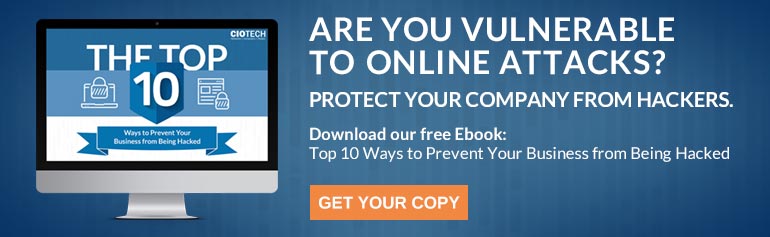Do you think you’ve been hacked? How do you know? Here are a few of the often overlooked indicators that your system’s been compromised.
Hollywood would have us believe that the moment our computers are hacked the whole network goes down, the lights go off, and a frightful cartoon image appears on our monitor. Unfortunately, things aren’t always that obvious. Discovering you’ve been hacked as early as possible is essential to minimizing damage and possibly “curing” the problem.
Here’s what you need to watch for:
6 Signs You’ve Been Hacked
Something’s Amiss
You See a New Program that You Didn’t Install
Your System is Painfully Slow
You Noticed a Charge on Your Credit Card that You Didn’t Make
Unwanted Browser Toolbars Appear
Friends Tell You They’ve Received Weird Emails From You
Okay, this is exactly why it’s easy to miss that you’ve been hacked. Sometimes the only sign you have is that a program won’t open or you can’t find a file. They are very subtle things or changes that are often written off because you figure your computer is just being “glitchy.”
Most of the time these new programs won’t be on your desktop. They’re often buried deep within your files, but if you’re doing some software clean-up and looking for ways to speed up your system, you might find something that you had nothing to do with. If you do, contact your IT person immediately.
This is another easy to miss sign. Even though it’s extremely annoying to have a slow system, we often explain it away by a bad Internet connection or the fact we have too many windows open. But if you’ve cleaned up your computer, defragged, and tossed unnecessary programs and files and you’re still experiencing painful slowness, you’ve probably been hacked.
If you noticed a charge on your credit card bill that you didn’t make, your first response is probably to call the credit card company, alert them to the erroneous charge, and cancel the card. Those are good first steps but what many of us fail to think about is where the charge came from. If you use your credit card online, that fraud could be an indication that you’ve been hacked. If that is the case, it may only be the beginning of fraudulent charges across your accounts.
If you notice a new toolbar that you didn’t install, you may have been hacked. The first step is to get rid of it. If you can’t, look for an option that restores your browser to original settings. Often toolbars get installed when you download other software so they’re not always a hack, but if you didn’t want it and didn’t knowingly download it, get rid of it.
Discount Ray Bans anyone? When you’ve been hacked, your friends may receive weird emails from your account asking them to check out sites for discount sunglasses or emails with strange URLs. When you check your sent file you won’t see them. If one of your friends tells you this, change your email password immediately and notify your contacts so they know the email is a fake and may contain harmful URLs.
The best way to avoid being hacked is prevention through ensuring all of your software is running with the latest patches and versions. We can help with managed IT services that will keep your business software up-to-date and protected. Call us today at 813-649-7762.