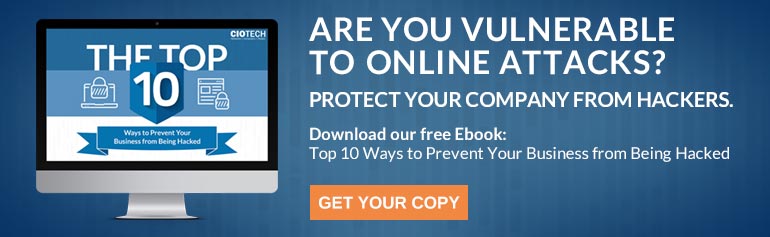One of the most disturbing things about viruses and malware (aside from getting them) is that often they are working behind the scenes, infecting and extracting data before you even realize something’s wrong. While that may be true initially of ransomware as it encrypts your files, the point of ransomware is to extort money from you and the cyber criminals will be in contact. But if that hasn’t happened yet, here are a few other clues that you’ve been infected.
First, not all malware is ransomware. It’s possible that you can have a malware infection as evidenced by the issues below and you’re not a victim to ransomware. The only true way to know you’ve been infected with ransomware is when you hear from your data hijackers as in the first case below.
Pop-Up Notifications On Ransomware
Hijacked Home Page
Slow Performance With No Noticeable Cause
Pop-Up Galore
Constant Crashing
Running Out Of Space
The most obvious sign you have ransomware will be the “data held hostage” pop-up your get from the cyber criminals. This is how they make their money. They will tell you. Often they tease or taunt you by warning you to be more careful next time.
Many users have a preferred and set home page. When you’ve been infected with malware you may notice a new home page that can’t be reset, no matter what you try. Sometimes the home page remains the same but you notice a new toolbar or one of your old toolbars has been replaced. Sometimes you’ll go to your favorites and click on them and you’re redirected elsewhere. These sorts of computer loss of control issues can speak to something far more sinister.
Depending on the age of your system and what you have on it, you may already have a slow connection but if suddenly you notice a marked, inexplicable slow down you might be infected.
We’ve all been to sites that have annoying pop-up ads but the pop ups on a computer with malware resemble the annoyance of the moles in a whack-a-mole carnival game. They are constant and relentless. With a malware or ransomware infection you don’t even have to be online to be getting pop ups.
In addition to under performance, constant crashing can be a sign that you’re a victim of a ransomware attack. If the “Blue Screen of Death” appears so often on your computer that you mistook it for its new wallpaper, there’s a very good chance something is wrong. That something could very well be ransomware.
Microsoft alerts you when you’re low on disk space. If this happens to you suddenly, or if files are missing, or appear to be renamed, all of these could indicate an exposure to ransomware.
These performance issues — with the exception of the actual ransomware pop-up note — could indicate something other than a ransomware infection. If you haven’t received a notice asking for funds to free your data, you may want to consider getting your computer serviced.
Protect yourself and your business with Managed IT services. Contact CIO Tech at 813-649-7762 today.