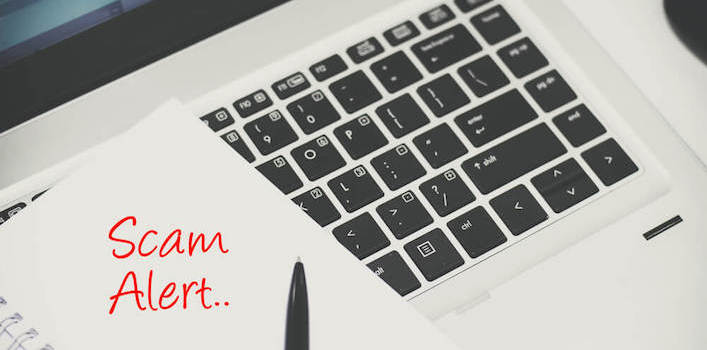If the term “ransomware” makes you think of kidnappings and money exchanges, your brain is on the right track. Until now, ransomware has existed and caused havoc only on PC computers, but Apple users might now have something to worry about.
A Quick Guide to Ransomware
True to its name, ransomware is a prevalent and sinister type of computer malware that leeches its way into a computer system and places an encryption onto every file until a certain amount of money has been paid to regain access to the files. Though it might sound like something out of an unfortunate science fiction book, it’s very real in today’s technology-driven society.
Until recently, all of the ransomware has been targeted at PCs. They demand as much as a few thousand dollars to release encrypted files, and the FBI estimates that it has cost US victims nearly $20 million in losses just in one year’s time. Apple users have benefited from PC users being the targets because it meant that hackers and malware writers left Apple devices alone. All of that changed in 2015.
Cybersecurity Expert Found a Way In
A Brazilian cybersecurity researcher named Rafael Marques created malware that can infect Apple computers and take files hostage in exchange for monetary ransom. While a professional creating this concept in a controlled environment is very different from criminals creating and distributing ransomware, it’s still a significant development that shows Apple they have work to do to beef up security.
What Does This Mean?
Though Marques was insistent that he has no plans to release his malware proof of concept, his discovery shows that Apple systems are not immune to cyberattacks. It’s also a reminder that we live in an age of connectivity that is often dangerous.
The best way to prevent ransomware is to avoid suspicious and random emails, especially those that look like shipping notices from delivery companies. These types of emails can look and sound legitimate, but they are a hoax that will infect your computer with ransomware. Always keep your files backed up on a separate drive so that you aren’t at the mercy of your malware.