Earlier this year, Microsoft® announced that as of January 14, 2020, it will no longer support their Windows® 7 operating system and has replaced it with the Windows 10 Pro operating system.
This so-called end of life of Windows 7 means that after January 14, it will no longer be a supported operating system. After that date, any PCs, laptops or tablets using the outdated software will no longer have:
- Microsoft technical support
- Software updates
- Security updates
If you’re saying, “So what? My computer works just fine.” Keep reading.
This migration can – and will – have a big impact on you and your business.
While your computer will technically still work with the Windows 7 operating system after January 14, choosing not to upgrade will leave your system more vulnerable to malicious attacks.
Let’s Break it Down: Top 5 Risks of Outdated Software
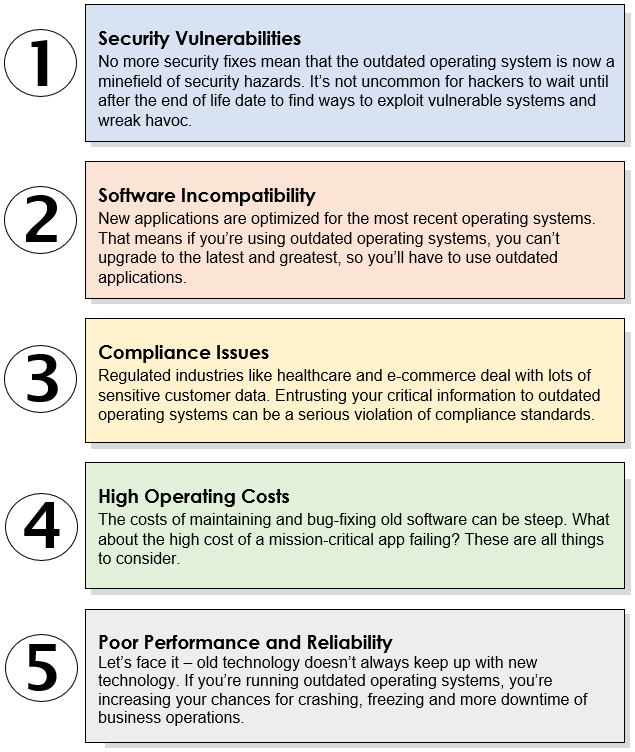
When Should You Upgrade Your Operating System?
While the 2020 deadline is still a few months off (or 139 days as of this blog post), you need to have an upgrade plan in place.
We recommend that the upgrade should be completed prior to December 31, 2019, to allow time for testing and a seamless migration.
However, If you feel that you’re not ready to get away from Windows 7, Microsoft will allow users of Windows 7 Professional and Windows 7 Enterprise to extend their Windows 7 security updates through January 2023.
Are There Risks to Upgrading an Operating System?
Absolutely – which is why it’s critical to develop an upgrade plan before you make any changes.
Important things to consider before you upgrade are:
- Are your files backed up? Will you be able to download them again if your computer crashes?
- Does your PC or laptop meet the basic requirements for installing Windows 10 Pro?
- If not, should you purchase new PCs or laptops?
- Have you accounted for the time needed to implement the upgrade and test it?
- How will this upgrade impact your day-to-day operations?
Pro Tip: Keep in mind that just because your machine meets the basic requirements doesn’t mean the new software will run well.
Having an up-to-date operating system is a critical component of protecting your devices from malicious attacks. However, it’s not the only security measure you should have in place. Anti-virus software and firewalls, as well as routine vulnerability assessments, are all must-haves to maintain a healthy network status.
Want an expert to help you through this migration?
CIO Tech can help! Our team of experienced Service Engineers can evaluate your current hardware and develop an upgrade plan that fits your business needs. Contact us today at sales@ciotech.us or call (813) 649-7762.

