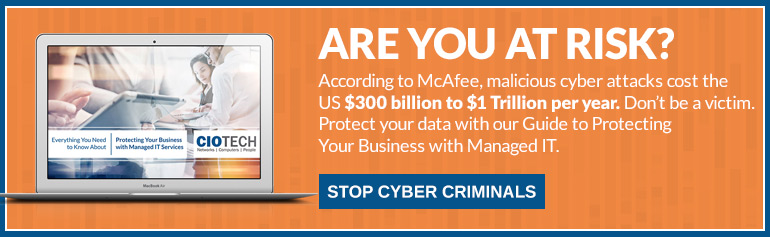Cybersecurity was once thought to be a threat only larger and more well-known companies needed to be concerned with. Cyber criminals primarily targeted these larger entities, in part, because of their implied deeper pockets. There is also a certain level of prestige for some vanity-driven hackers when causing business disruption to a large brand. Lately, however, these unscrupulous criminals have come to realize that there is money to be made from smaller organizations as well. According to a a 2016 report from Symantec, in 2011 small businesses were targets of cybercrime only 18% of the time. In 2016, that number had surged to 43%.
All businesses are in jeopardy today unless you take precautions to protect yourself.
Security risks and vulnerabilities are as simple and as common as allowing employees to access your network from their cell phones. Unless you want to become a victim of cybercrime, you must mitigate your business risk and safeguard your security.
If you have been putting your business at risk without proper security, it’s time you get serious about safeguarding your business, your reputation, and your customers’ data. You can begin now by reviewing the 7 Ways to Protect Your Business from Security Risks below:
Cybersecurity Risks: How to Protect Your Business
-
-
Learn About Cybersecurity
-
It’s important to understand what the risks are and how you can best avoid them. Take the time to learn so that you understand what the experts are telling you. Many business owners want to leave security in the hands of other people, and there’s nothing wrong with that. But if you understand the basics you’ll be much better able to address concerns with your employees and point out areas of potential problems.
-
-
Prepare for the Worst
-
Part of learning also means assuming it could happen to you. This isn’t a time to “look on the bright side.” Assume you are a target. Estimate what your data loss could look like. Figure out how long it would take you to get back online/in business if you lost all of your data. Now that you know what you have to lose, you can begin planning for how you will avoid this type of disaster.
-
-
Back Up Everything
-
When you have forethought to have everything backed up, the pressure is reduced enormously. You know your business can get back online and resume regular business quickly with a restore point. With a backup, you needn’t give in to ransomware demands and don’t need to concern yourself with potential data loss. But bear in mind that backups are just that: backups. They do not protect you from the cyber attack happening in the first place. That’s why you need to…
-
-
Employ a Multi-Layered Security Approach
-
Ideally, you want a multi-layered, redundant, overlapping cybersecurity setup. A multi-layered system means covering multiple entry points and not relying on one solution to take care of all of your security needs. Some of the areas that are the most vulnerable, and that you’ll want to consider are:
-
-
- Emails: protecting the internal network through external measures such as encrypted emails.
- Gateway layer: the access point to the Internet and the network/servers.
- Endpoint: the computer or device.
-
A managed IT service company can help walk you through the process of establishing solid protection.
-
-
Stay Aware with Vulnerability Testing
-
Cybersecurity is not an item you check off your to-do list. It is a work in progress because new threats are created almost daily. Work with a managed IT company to get your cybersecurity methods in place. Then test them and walk through new risks every quarter or six months.
This is one reason many businesses choose to use a managed IT company. A managed IT company keeps an eye on cybersecurity and understands new issues as they happen. From a business perspective, you’ll want to remain in good communications with your security team so that they know of any increasing data risks on the company end. For instance, maybe you recently began keeping customer credit card information. This should be conveyed to your cyber technology partner.
-
-
Train Your Employees
-
You need to train your employees so they understand cybersecurity and vulnerabilities. You also need to create an escalation process should someone receive or click on an email or dubious origin or content. It does happen and you don’t want your employees feeling so embarrassed about it that they are afraid to bring it to your attention.
Create a culture where cybersecurity becomes a topic of conversation and where addressing issues is far better than sweeping them under the rug. Establish good communication and escalation procedures. If you have a security technician on-site, make certain that employees understand what to do if on-site support is not available. Time may be critical in your ability to address the issue effectively.
-
-
Take Anti-virus and Malware Seriously
-
This type of software is a good first-line of defense but only if it’s applied consistently. This means running updates on all devices as they become available. Waiting even a day can place your business at a severe risk of being compromised. Anti-Virus and Malware software are not as effective when applied to only some devices on your network. Apply it to everything and run periodic and automatic updates.
If you are in business and use computers, you need cybersecurity as much as you need customers. Dedicate the time and resources to audition solutions. While some of them may seem more expensive than doing nothing at all, the loss of data, customer confidence, and business downtime far exceed the cost of cybersecurity solutions. Call CIO Tech today at 813-649-7762 and we can discuss the best solutions for your organization.